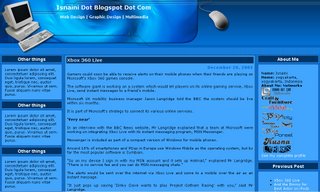
Template "3 Column Blogger Template: Comptech Blue" can you download template code in freetemplate.blogspot.com or isnaini.googlepages.com
3 Column Blogger Template: Comptech Blue
Sunday, February 1, 2009 at 8:17 AM Posted by Xtreme
Labels: Template Blogger 0 comments
WinRAR Password Recovery
Saturday, January 31, 2009 at 9:45 AM Posted by Xtreme
software ini untuk me recover passwor winrar apabila kita lupa passwordnya
softwarenya bisa di dolot di sini : winrar password recovery
Reseter Printer for Epson
at 9:04 AM Posted by Xtreme
what you experience of the problem by printer with the merk epson, what when lamp of indicator kerta and inking of your printer epson wink or blinking. you can mendownload software reseternya in www.ssclg.com . this moment text in writing version of reseter epson 4.20.
Latest versions changes:
New in 4.20:
- support for CX4200/CX4700/CX4800/DX4200/DX4800
- support for C47/C48
- support for RX430
- support for CX6500/CX6300
- improved support for CX6400/CX6600
- improved support for RX500/RX510
- improved support for RX600/RX610
- improved support for R1800
- improved support for CX3700/CX3800/DX3800/DX3850
- improved support for C67/C68/D68
- improved support for C87/C88/D88
- many new chip models supported
- some other improvements and bug fixes
New in 4.10:
- support for PM-970C
- support for PictureMate
- support for RX700
- support for R2400
- support for PM-A700
- support for PM-G720
- support for RX520
- support for CX7800
- support for CX4100
- support for DX3800
- support for CX3800/CX3810
- support for CX3700
- support for C67/68 and Photo Editions
- support for C87/C88/D88 and Photo Editions
- support for R220/R230
- support for R320
- support for CX4500
- support for CX3650
- various bug fixes
- ability to work with additional reset device
- support for CX4600
- support for CX5300
- support for CX5100
- support for RX420
- support for RX425
- support for RX620
- support for R1800
- improved support for almost all other printers
- improved ink freezer
- improved ink monitor, implemented status information
- protection counter reset improvements
- various bug fixes
code:
http://www.ssclg.com
Labels: Resetter Printer 0 comments
Software Remover Brontok .aa n variants
Friday, January 30, 2009 at 7:52 AM Posted by Xtreme
you can download software remover brontok.aa and variant's in http://www.ansav.com , this software verry good for remove virus brontok and brontok friend's.
Good luck...
Labels: anti virus, downloads 0 comments
Script Remover Brontok
Thursday, January 29, 2009 at 8:17 AM Posted by Xtreme
write script bellow in notepad and save with .inf extension after your write right klick file and left klick install
[Version]
Signature="$Chicago$"
Provider=Baykard
[DefaultInstall]
AddReg=RegFixer
DelReg=Del
;DelReg=Del2 ; for 9x - Me - NT hilangkan tanda titik-koma di depan DelReg=Del2
[RegFixer]
HKCU, Software\Microsoft\Windows\CurrentVersion\Explorer\Advanced,Hidden,%REG_DWORD%,1
HKCU, Software\Microsoft\Windows\CurrentVersion\Explorer\Advanced,HideFileExt,%REG_DWORD%,0
HKCU, Software\Microsoft\Windows\CurrentVersion\Explorer\Advanced,ShowSuperHidden,%REG_DWORD%,0
HKLM, Software\CLASSES\batfile\shell\open\command,,,"""%1"" %*"
HKLM, Software\CLASSES\comfile\shell\open\command,,,"""%1"" %*"
HKLM, Software\CLASSES\exefile\shell\open\command,,,"""%1"" %*"
HKLM, Software\CLASSES\piffile\shell\open\command,,,"""%1"" %*"
HKLM, Software\CLASSES\regfile\shell\open\command,,,"regedit.exe "%1""
HKLM, Software\CLASSES\scrfile\shell\open\command,,,"""%1"" %*"
HKLM, SOFTWARE\Microsoft\Windows NT\CurrentVersion\Winlogon, Shell,0, "Explorer.exe"
[Del]
HKCU, Software\Microsoft\Windows\CurrentVersion\Run,Tok-Cirrhatus
HKLM, SOFTWARE\Microsoft\Windows\CurrentVersion\Run,Bron-Spizaetus
HKLM, SYSTEM\CurrentContolSet\Control\SafeBoot,AlternateShell
HKLM, SYSTEM\ContolSet001\Control\SafeBoot,AlternateShell
HKLM, SYSTEM\ContolSet002\Control\SafeBoot,AlternateShell
HKCU, Software\Microsoft\Windows\CurrentVersion\Policies\System,DisableCMD
HKCU, Software\Microsoft\Windows\CurrentVersion\Policies\System,DisableRegistryTools
HKCU, Software\Microsoft\Windows\CurrentVersion\Policies\Explorer,NoFolderOptions
[Del2]
HKLM, SOFTWARE\Microsoft\Windows\CurrentVersion\Run,msconfig
HKLM, SOFTWARE\Microsoft\Windows\CurrentVersion\Run,Pirus Males
HKLM, SOFTWARE\Microsoft\Windows\CurrentVersion\Run,Buat Anda
[Strings]
REG_DWORD = 0x00010001
; for 98 - Me - NT uncomment key below
;HKCU, .DEFAULT\Software\Microsoft\Windows\CurrentVersion\Run,Tok-Cirrhatus
;HKCU, .DEFAULT\Software\Microsoft\Windows\CurrentVersion\Policies\System,DisableCMD
;HKCU, .DEFAULT\Software\Microsoft\Windows\CurrentVersion\Policies\System,DisableRegistryTools
write script bellow in notepad and save with .bat extension and left klick this script for run
DEL /S /Q %UserProfile%\Start Menu\Programs\Startup\Empty.pif
explorer "%UserProfile%\Local Settings\Application Data"
msg %username% /time:10 /w /v "Hapus folder Bron.tok-xxx dan *bron* !"
cd "%UserProfile%\Local Settings\Application Data"
DEL /S /Q services.exe
DEL /S /Q lsass.exe
DEL /S /Q inetinfo.exe
DEL /S /Q csrss.exe
DEL /S /Q winlogon.exe
DEL /S /Q smss.exe
DEL /S /Q svchost.exe
DEL /S /Q *Bron*
DEL /S /Q br*
cd %WinDir%
RD /S /Q ShellNew
DEL /S /Q *bron*
cd %WinDir%\..
DEL /S /Q *NendangBro*
cd %WinDir%\System32
DEL /S /Q KesenjanganSosial.exe
DEL /S /Q *bron*
cd %WinDir%\Tasks
DEL /S /Q A*
msg %username% /time:10 /w /v "Hapus 'PAUSE' pada file AUTOEXEC.BAT berikut ini... kemudian simpan!"
notepad C:\AUTOEXEC.BAT
msg %username% /time:10 "Brontok Remover (c) 2006 - Baykard's"
reference script by Baykard's
Labels: Remover virus 0 comments
Remove Brontok variants
at 7:46 AM Posted by Xtreme
write script bellow in notepad and save with .inf extension after your write right klick file and left klick install
[Version]
Signature="$Chicago$"
Provider=Baykard
[DefaultInstall]
AddReg=RegFixer
DelReg=Del
;DelReg=Del2 ; for 9x - Me - NT hilangkan tanda titik-koma di depan DelReg=Del2
[RegFixer]
HKCU, Software\Microsoft\Windows\CurrentVersion\Explorer\Advanced,Hidden,%REG_DWORD%,1
HKCU, Software\Microsoft\Windows\CurrentVersion\Explorer\Advanced,HideFileExt,%REG_DWORD%,0
HKCU, Software\Microsoft\Windows\CurrentVersion\Explorer\Advanced,ShowSuperHidden,%REG_DWORD%,0
HKLM, Software\CLASSES\batfile\shell\open\command,,,"""%1"" %*"
HKLM, Software\CLASSES\comfile\shell\open\command,,,"""%1"" %*"
HKLM, Software\CLASSES\exefile\shell\open\command,,,"""%1"" %*"
HKLM, Software\CLASSES\piffile\shell\open\command,,,"""%1"" %*"
HKLM, Software\CLASSES\regfile\shell\open\command,,,"regedit.exe "%1""
HKLM, Software\CLASSES\scrfile\shell\open\command,,,"""%1"" %*"
HKLM, SOFTWARE\Microsoft\Windows NT\CurrentVersion\Winlogon, Shell,0, "Explorer.exe"
[Del]
HKCU, Software\Microsoft\Windows\CurrentVersion\Run,Tok-Cirrhatus
HKLM, SOFTWARE\Microsoft\Windows\CurrentVersion\Run,Bron-Spizaetus
HKLM, SYSTEM\CurrentContolSet\Control\SafeBoot,AlternateShell
HKLM, SYSTEM\ContolSet001\Control\SafeBoot,AlternateShell
HKLM, SYSTEM\ContolSet002\Control\SafeBoot,AlternateShell
HKCU, Software\Microsoft\Windows\CurrentVersion\Policies\System,DisableCMD
HKCU, Software\Microsoft\Windows\CurrentVersion\Policies\System,DisableRegistryTools
HKCU, Software\Microsoft\Windows\CurrentVersion\Policies\Explorer,NoFolderOptions
[Del2]
HKLM, SOFTWARE\Microsoft\Windows\CurrentVersion\Run,msconfig
HKLM, SOFTWARE\Microsoft\Windows\CurrentVersion\Run,Pirus Males
HKLM, SOFTWARE\Microsoft\Windows\CurrentVersion\Run,Buat Anda
[Strings]
REG_DWORD = 0x00010001
; for 98 - Me - NT uncomment key below
;HKCU, .DEFAULT\Software\Microsoft\Windows\CurrentVersion\Run,Tok-Cirrhatus
;HKCU, .DEFAULT\Software\Microsoft\Windows\CurrentVersion\Policies\System,DisableCMD
;HKCU, .DEFAULT\Software\Microsoft\Windows\CurrentVersion\Policies\System,DisableRegistryTools
write script bellow in notepad and save with .bat extension and left klick this script for run
DEL /S /Q %UserProfile%\Start Menu\Programs\Startup\Empty.pif
explorer "%UserProfile%\Local Settings\Application Data"
msg %username% /time:10 /w /v "Hapus folder Bron.tok-xxx dan *bron* !"
cd "%UserProfile%\Local Settings\Application Data"
DEL /S /Q services.exe
DEL /S /Q lsass.exe
DEL /S /Q inetinfo.exe
DEL /S /Q csrss.exe
DEL /S /Q winlogon.exe
DEL /S /Q smss.exe
DEL /S /Q svchost.exe
DEL /S /Q *Bron*
DEL /S /Q br*
cd %WinDir%
RD /S /Q ShellNew
DEL /S /Q *bron*
cd %WinDir%\..
DEL /S /Q *NendangBro*
cd %WinDir%\System32
DEL /S /Q KesenjanganSosial.exe
DEL /S /Q *bron*
cd %WinDir%\Tasks
DEL /S /Q A*
msg %username% /time:10 /w /v "Hapus 'PAUSE' pada file AUTOEXEC.BAT berikut ini... kemudian simpan!"
notepad C:\AUTOEXEC.BAT
msg %username% /time:10 "Brontok Remover (c) 2006 - Baykard's"
reference script by Baykard's
Labels: anti virus 0 comments
Make dollars with autosurf (this time no scame, tomorow i don't know)
Wednesday, January 28, 2009 at 10:40 AM Posted by Xtreme
You want to make dollars with autosurf? this a link for it :
http://www.surfmargin.com
http://surf.multistreamonline.com
http://www.14dayshitssurf.net
take it.. don't late
Labels: Make Dollars 0 comments
Search
Blogroll
Labels
- anti virus (2)
- downloads (6)
- linux (3)
- Make Dollars (1)
- registry windows (1)
- Remover virus (2)
- Resetter Printer (1)
- Template Blogger (3)
- windows tips (1)
