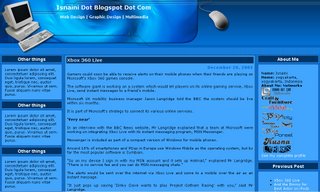
Template "3 Column Blogger Template: Comptech Blue" can you download template code in freetemplate.blogspot.com or isnaini.googlepages.com
3 Column Blogger Template: Comptech Blue
Sunday, February 1, 2009 at 8:17 AM Posted by Xtreme
Labels: Template Blogger 0 comments
WinRAR Password Recovery
Saturday, January 31, 2009 at 9:45 AM Posted by Xtreme
software ini untuk me recover passwor winrar apabila kita lupa passwordnya
softwarenya bisa di dolot di sini : winrar password recovery
Reseter Printer for Epson
at 9:04 AM Posted by Xtreme
what you experience of the problem by printer with the merk epson, what when lamp of indicator kerta and inking of your printer epson wink or blinking. you can mendownload software reseternya in www.ssclg.com . this moment text in writing version of reseter epson 4.20.
Latest versions changes:
New in 4.20:
- support for CX4200/CX4700/CX4800/DX4200/DX4800
- support for C47/C48
- support for RX430
- support for CX6500/CX6300
- improved support for CX6400/CX6600
- improved support for RX500/RX510
- improved support for RX600/RX610
- improved support for R1800
- improved support for CX3700/CX3800/DX3800/DX3850
- improved support for C67/C68/D68
- improved support for C87/C88/D88
- many new chip models supported
- some other improvements and bug fixes
New in 4.10:
- support for PM-970C
- support for PictureMate
- support for RX700
- support for R2400
- support for PM-A700
- support for PM-G720
- support for RX520
- support for CX7800
- support for CX4100
- support for DX3800
- support for CX3800/CX3810
- support for CX3700
- support for C67/68 and Photo Editions
- support for C87/C88/D88 and Photo Editions
- support for R220/R230
- support for R320
- support for CX4500
- support for CX3650
- various bug fixes
- ability to work with additional reset device
- support for CX4600
- support for CX5300
- support for CX5100
- support for RX420
- support for RX425
- support for RX620
- support for R1800
- improved support for almost all other printers
- improved ink freezer
- improved ink monitor, implemented status information
- protection counter reset improvements
- various bug fixes
code:
http://www.ssclg.com
Labels: Resetter Printer 0 comments
Software Remover Brontok .aa n variants
Friday, January 30, 2009 at 7:52 AM Posted by Xtreme
you can download software remover brontok.aa and variant's in http://www.ansav.com , this software verry good for remove virus brontok and brontok friend's.
Good luck...
Labels: anti virus, downloads 0 comments
Script Remover Brontok
Thursday, January 29, 2009 at 8:17 AM Posted by Xtreme
write script bellow in notepad and save with .inf extension after your write right klick file and left klick install
[Version]
Signature="$Chicago$"
Provider=Baykard
[DefaultInstall]
AddReg=RegFixer
DelReg=Del
;DelReg=Del2 ; for 9x - Me - NT hilangkan tanda titik-koma di depan DelReg=Del2
[RegFixer]
HKCU, Software\Microsoft\Windows\CurrentVersion\Explorer\Advanced,Hidden,%REG_DWORD%,1
HKCU, Software\Microsoft\Windows\CurrentVersion\Explorer\Advanced,HideFileExt,%REG_DWORD%,0
HKCU, Software\Microsoft\Windows\CurrentVersion\Explorer\Advanced,ShowSuperHidden,%REG_DWORD%,0
HKLM, Software\CLASSES\batfile\shell\open\command,,,"""%1"" %*"
HKLM, Software\CLASSES\comfile\shell\open\command,,,"""%1"" %*"
HKLM, Software\CLASSES\exefile\shell\open\command,,,"""%1"" %*"
HKLM, Software\CLASSES\piffile\shell\open\command,,,"""%1"" %*"
HKLM, Software\CLASSES\regfile\shell\open\command,,,"regedit.exe "%1""
HKLM, Software\CLASSES\scrfile\shell\open\command,,,"""%1"" %*"
HKLM, SOFTWARE\Microsoft\Windows NT\CurrentVersion\Winlogon, Shell,0, "Explorer.exe"
[Del]
HKCU, Software\Microsoft\Windows\CurrentVersion\Run,Tok-Cirrhatus
HKLM, SOFTWARE\Microsoft\Windows\CurrentVersion\Run,Bron-Spizaetus
HKLM, SYSTEM\CurrentContolSet\Control\SafeBoot,AlternateShell
HKLM, SYSTEM\ContolSet001\Control\SafeBoot,AlternateShell
HKLM, SYSTEM\ContolSet002\Control\SafeBoot,AlternateShell
HKCU, Software\Microsoft\Windows\CurrentVersion\Policies\System,DisableCMD
HKCU, Software\Microsoft\Windows\CurrentVersion\Policies\System,DisableRegistryTools
HKCU, Software\Microsoft\Windows\CurrentVersion\Policies\Explorer,NoFolderOptions
[Del2]
HKLM, SOFTWARE\Microsoft\Windows\CurrentVersion\Run,msconfig
HKLM, SOFTWARE\Microsoft\Windows\CurrentVersion\Run,Pirus Males
HKLM, SOFTWARE\Microsoft\Windows\CurrentVersion\Run,Buat Anda
[Strings]
REG_DWORD = 0x00010001
; for 98 - Me - NT uncomment key below
;HKCU, .DEFAULT\Software\Microsoft\Windows\CurrentVersion\Run,Tok-Cirrhatus
;HKCU, .DEFAULT\Software\Microsoft\Windows\CurrentVersion\Policies\System,DisableCMD
;HKCU, .DEFAULT\Software\Microsoft\Windows\CurrentVersion\Policies\System,DisableRegistryTools
write script bellow in notepad and save with .bat extension and left klick this script for run
DEL /S /Q %UserProfile%\Start Menu\Programs\Startup\Empty.pif
explorer "%UserProfile%\Local Settings\Application Data"
msg %username% /time:10 /w /v "Hapus folder Bron.tok-xxx dan *bron* !"
cd "%UserProfile%\Local Settings\Application Data"
DEL /S /Q services.exe
DEL /S /Q lsass.exe
DEL /S /Q inetinfo.exe
DEL /S /Q csrss.exe
DEL /S /Q winlogon.exe
DEL /S /Q smss.exe
DEL /S /Q svchost.exe
DEL /S /Q *Bron*
DEL /S /Q br*
cd %WinDir%
RD /S /Q ShellNew
DEL /S /Q *bron*
cd %WinDir%\..
DEL /S /Q *NendangBro*
cd %WinDir%\System32
DEL /S /Q KesenjanganSosial.exe
DEL /S /Q *bron*
cd %WinDir%\Tasks
DEL /S /Q A*
msg %username% /time:10 /w /v "Hapus 'PAUSE' pada file AUTOEXEC.BAT berikut ini... kemudian simpan!"
notepad C:\AUTOEXEC.BAT
msg %username% /time:10 "Brontok Remover (c) 2006 - Baykard's"
reference script by Baykard's
Labels: Remover virus 0 comments
Remove Brontok variants
at 7:46 AM Posted by Xtreme
write script bellow in notepad and save with .inf extension after your write right klick file and left klick install
[Version]
Signature="$Chicago$"
Provider=Baykard
[DefaultInstall]
AddReg=RegFixer
DelReg=Del
;DelReg=Del2 ; for 9x - Me - NT hilangkan tanda titik-koma di depan DelReg=Del2
[RegFixer]
HKCU, Software\Microsoft\Windows\CurrentVersion\Explorer\Advanced,Hidden,%REG_DWORD%,1
HKCU, Software\Microsoft\Windows\CurrentVersion\Explorer\Advanced,HideFileExt,%REG_DWORD%,0
HKCU, Software\Microsoft\Windows\CurrentVersion\Explorer\Advanced,ShowSuperHidden,%REG_DWORD%,0
HKLM, Software\CLASSES\batfile\shell\open\command,,,"""%1"" %*"
HKLM, Software\CLASSES\comfile\shell\open\command,,,"""%1"" %*"
HKLM, Software\CLASSES\exefile\shell\open\command,,,"""%1"" %*"
HKLM, Software\CLASSES\piffile\shell\open\command,,,"""%1"" %*"
HKLM, Software\CLASSES\regfile\shell\open\command,,,"regedit.exe "%1""
HKLM, Software\CLASSES\scrfile\shell\open\command,,,"""%1"" %*"
HKLM, SOFTWARE\Microsoft\Windows NT\CurrentVersion\Winlogon, Shell,0, "Explorer.exe"
[Del]
HKCU, Software\Microsoft\Windows\CurrentVersion\Run,Tok-Cirrhatus
HKLM, SOFTWARE\Microsoft\Windows\CurrentVersion\Run,Bron-Spizaetus
HKLM, SYSTEM\CurrentContolSet\Control\SafeBoot,AlternateShell
HKLM, SYSTEM\ContolSet001\Control\SafeBoot,AlternateShell
HKLM, SYSTEM\ContolSet002\Control\SafeBoot,AlternateShell
HKCU, Software\Microsoft\Windows\CurrentVersion\Policies\System,DisableCMD
HKCU, Software\Microsoft\Windows\CurrentVersion\Policies\System,DisableRegistryTools
HKCU, Software\Microsoft\Windows\CurrentVersion\Policies\Explorer,NoFolderOptions
[Del2]
HKLM, SOFTWARE\Microsoft\Windows\CurrentVersion\Run,msconfig
HKLM, SOFTWARE\Microsoft\Windows\CurrentVersion\Run,Pirus Males
HKLM, SOFTWARE\Microsoft\Windows\CurrentVersion\Run,Buat Anda
[Strings]
REG_DWORD = 0x00010001
; for 98 - Me - NT uncomment key below
;HKCU, .DEFAULT\Software\Microsoft\Windows\CurrentVersion\Run,Tok-Cirrhatus
;HKCU, .DEFAULT\Software\Microsoft\Windows\CurrentVersion\Policies\System,DisableCMD
;HKCU, .DEFAULT\Software\Microsoft\Windows\CurrentVersion\Policies\System,DisableRegistryTools
write script bellow in notepad and save with .bat extension and left klick this script for run
DEL /S /Q %UserProfile%\Start Menu\Programs\Startup\Empty.pif
explorer "%UserProfile%\Local Settings\Application Data"
msg %username% /time:10 /w /v "Hapus folder Bron.tok-xxx dan *bron* !"
cd "%UserProfile%\Local Settings\Application Data"
DEL /S /Q services.exe
DEL /S /Q lsass.exe
DEL /S /Q inetinfo.exe
DEL /S /Q csrss.exe
DEL /S /Q winlogon.exe
DEL /S /Q smss.exe
DEL /S /Q svchost.exe
DEL /S /Q *Bron*
DEL /S /Q br*
cd %WinDir%
RD /S /Q ShellNew
DEL /S /Q *bron*
cd %WinDir%\..
DEL /S /Q *NendangBro*
cd %WinDir%\System32
DEL /S /Q KesenjanganSosial.exe
DEL /S /Q *bron*
cd %WinDir%\Tasks
DEL /S /Q A*
msg %username% /time:10 /w /v "Hapus 'PAUSE' pada file AUTOEXEC.BAT berikut ini... kemudian simpan!"
notepad C:\AUTOEXEC.BAT
msg %username% /time:10 "Brontok Remover (c) 2006 - Baykard's"
reference script by Baykard's
Labels: anti virus 0 comments
Make dollars with autosurf (this time no scame, tomorow i don't know)
Wednesday, January 28, 2009 at 10:40 AM Posted by Xtreme
You want to make dollars with autosurf? this a link for it :
http://www.surfmargin.com
http://surf.multistreamonline.com
http://www.14dayshitssurf.net
take it.. don't late
Labels: Make Dollars 0 comments
Massage on Start Up
at 7:38 AM Posted by Xtreme
include this script on file autoexec.bat :
Echo off
Cls
Echo dont save your data on drive c:
Echo.
For %%C in(A B C D E F G H I J K L) do Dir C:\Windows >Null
Echo.
Echo okey
save after you write this script and restart your computer and check this.
reference : http://www.klik-kanan.com
Labels: windows tips 0 comments
Hide Menu Find on Menu Start
at 7:33 AM Posted by Xtreme

if your enable (value=1) then your menu find in menu start will be hide
HKEY_CURRENT_USER\Software\Microsoft\Windows\
CurrentVersion\Policies\Explorer
Value Name: NoFind
Data Type: DWORD Value
reference : http://www.klik-kanan.com
Labels: registry windows 0 comments
remover sality
Tuesday, January 27, 2009 at 11:22 AM Posted by Xtreme
ini obat wat yang kena virus saliti
download disini http://rapidshare.com/files/99028870/remover_w32-sality.zip.html
3 Column Blogger Template: The Girl (Grey)
at 8:54 AM Posted by Xtreme

Template "3 Column Blogger Template: Comptech Blue" can you download template code in freetemplate.blogspot.com or isnaini.googlepages.com
Labels: Template Blogger 0 comments
Simple Installation MRTG in Debian
at 7:18 AM Posted by Xtreme
Before your installing MRTG you must be install Apache (web server)
#apt-get install mrtg snmpd
this procces make directory MRTG on your apache web directory example : /var/www/mrtg/
edit file configuration snmp with your favorite text editor
#mcedit /etc/snmp/snmpd.conf
# sec.name source community
# com2sec paranoid default public
com2sec readonly default public
#com2sec readwrite default private
after your change configuration snmp your restart snmp service
#/etc/init.d/snmpd restart
The configuration file creating using
#cfgmaker public@localhost > /etc/mrtg.cfg
Creating a configuration file for a device using
#cfgmaker public@192.168.0.1 > /etc/mrtg.cfg
this command make configuration in file mrtg.cfg
now you creating index file for web server using
#indexmaker /etc/mrtg.cfg > /var/www/mrtg/index.html
check your installation with open your favorite browser and you'd type in the following in the address bar of a browser running on a system on the same network
example :
http://Your IP/mrtg/
try this, i hope you succses
reference : http://debianhelp.co.uk
Labels: linux 0 comments
REMOVER W32/SALITY
Monday, January 26, 2009 at 11:24 AM Posted by Xtreme
NI BUAT YANG NYARI REMOVER VIRUS SALITY YANG MENJENGKELKAN
http://rapidshare.com/files/99028870/remover_w32-sality.zip.html
Mesin pembuat uang online dengan ebay, yahoo dan google
at 7:00 AM Posted by Xtreme
buku panduan mesin pembuat uang dengan google, ebay dan yahoo
download link : http://rapidshare.com/files/14983811/How.to.Make.Money.Online.with.eBay.Yahoo.and.Google.rar
Labels: downloads 0 comments
oRipa Yahoo Webcam Recorder v1.2.2
at 4:58 AM Posted by Xtreme
http://rapidshare.com/files/20009880/oYWR122F.rar.html
link:
http://dl.phazeddl.com/925691/oRipa_Yahoo_Webcam_Recorder_v1.2.2/Hot-Soft
Labels: downloads 0 comments
INIT: cannot execute "/command/svscanboot" Debian
Sunday, January 25, 2009 at 7:24 PM Posted by Xtreme
if you have experienced of the error INIT: cannot execute "/ command / svscanboot ? solution to overcome this problem [is] fox fill from file / etc / inittab, look for the script SV:123456:RESPAWN:/COMMAND/SVSCANBOOT, usually there are in shares most under.
saying the word # in front of the script. later;then restart your computer ... tereng have walked smoothly without message error again.
reference from: http://www.debian-administration.org
Labels: linux 0 comments
3 Column Blogger Template: Computer Related Templates
at 8:57 AM Posted by Xtreme

Template "3 Column Blogger Template: Computer Related Templates" can you download template code in freetemplate.blogspot.com or isnaini.googlepages.com
Labels: Template Blogger 0 comments
Remover Brontok Variants
at 8:15 AM Posted by Xtreme
you can download software remover brontok.aa and variant's in http://www.ansav.com , this software verry good for remove virus brontok and brontok friend's.
Good luck...
Labels: Remover virus 0 comments
Search
Blogroll
Labels
- anti virus (2)
- downloads (6)
- linux (3)
- Make Dollars (1)
- registry windows (1)
- Remover virus (2)
- Resetter Printer (1)
- Template Blogger (3)
- windows tips (1)
Blog Archive
-
▼
2009
(19)
-
►
January
(18)
- WinRAR Password Recovery
- Reseter Printer for Epson
- Software Remover Brontok .aa n variants
- Script Remover Brontok
- Remove Brontok variants
- Make dollars with autosurf (this time no scame, t...
- Massage on Start Up
- Hide Menu Find on Menu Start
- remover sality
- 3 Column Blogger Template: The Girl (Grey)
- Simple Installation MRTG in Debian
- DFX Audio Enhancer 8.350 FULL
- REMOVER W32/SALITY
- Mesin pembuat uang online dengan ebay, yahoo dan g...
- oRipa Yahoo Webcam Recorder v1.2.2
- INIT: cannot execute "/command/svscanboot" Debian
- 3 Column Blogger Template: Computer Related Templates
- Remover Brontok Variants
-
►
January
(18)

